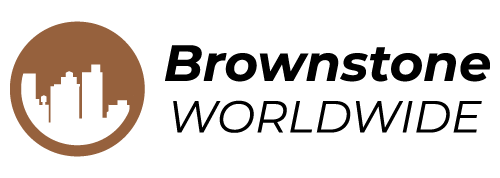Is Sky Not Working Properly? How to Fix Your Sky Glass or Sky Stream Puck

Sky Glass and Sky Stream are popular choices for streaming TV, but sometimes issues can arise. Recently, some Gen 1 and Gen 2 Sky Glass TVs have been experiencing bugs related to picture and sound. Users have reported issues such as the TV picture going blank while audio continues playing, as well as a message that says “Please wait for your programme to load” when turning on the TV.
Sky has acknowledged the problem and is investigating it as a priority. While a fix is not yet available, there are some steps you can take to try and resolve the issue.
Firstly, check if there is an active issue with Sky by visiting their service status page or checking their social channels for updates. If the problem seems to be specific to your device, you can try a soft reset by unplugging the TV from the mains or restarting it from the settings menu.
If the issues persist, you can attempt the Sky recovery process. For Sky Glass, this involves turning off the TV at the mains, holding the Standby button for 60 seconds, and then allowing the TV to go through a recovery process. For Sky Stream, a similar process can be followed with the puck device.
If the recovery process does not work, Sky recommends checking their help pages for more specific instructions or contacting their virtual assistant for further assistance. Updates on common issues and fixes will be provided as they become available.
In conclusion, while experiencing technical issues with Sky Glass and Sky Stream can be frustrating, following these steps and staying updated on Sky’s communications can help resolve the issues efficiently.