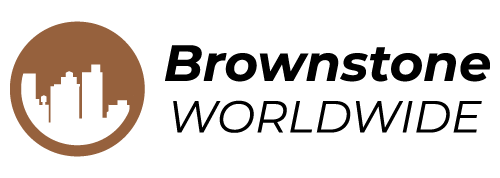Google May Pixel Drop: Phone Bug Fixes But a Warning

Google has just released the May Pixel Drop update, which focuses on bug fixes and includes a warning for users who enjoy flashing custom Android builds to their phones.
In contrast to the previous month’s Pixel Drop, which introduced the ability to share screens with Gemini, the May update does not include any major new features. Instead, it focuses on addressing several important bug fixes.
One of the fixes addresses a bug that caused a degradation in microphone recording quality in certain apps. Another fix resolves a Bluetooth pairing issue with specific smartwatches. The third major fix is related to secondary languages displayed in quick settings.
While these fixes may seem minor, they can have a significant impact on users experiencing these issues. The May Pixel Update has begun rolling out and will be released in phases over the next week. It will be available for all Pixel phones from the Google Pixel 6 series to the current Google Pixel 9 series.
In addition to the bug fixes, Google has issued a warning for developers and enthusiasts who like to flash custom builds to their phones. The May update includes a bootloader update that increments the anti-roll back version for the bootloader. This means that after flashing the May 2025 update, users will not be able to flash and boot older Android 15 builds.
As Google prepares for the release of Android 16, the drip of new Android 15 features is slowing down. The company is gearing up for its next big I/O event on May 20, where it will unveil details about the next mobile OS. One of the most anticipated announcements at Google I/O is the introduction of Material 3 Expressive, a new UI design language that will impact both Android 16 and Google’s various apps.
Google has already provided insights into Material 3 Expressive’s design philosophy, focusing on UI elements that enhance user experience. By making key actions stand out and grouping similar elements together, Google aims to create a more intuitive interface. The design process involved extensive focus testing and iteration, and users are eager to see how it will be implemented, especially now that Android 15 seems to be feature-complete.