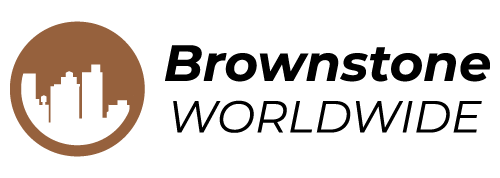How to Fix iPhone With no Service and Check if a Phone is Blacklisted

Buying a new phone can be an exciting experience, but it can quickly turn into a nightmare if you end up with a stolen or blacklisted device. This was the unfortunate reality faced by a family who purchased a brand-new iPhone 14 from eBay, only to discover that the phone was blacklisted and unable to connect to any network.
The story begins with a teenage boy who accidentally dropped a weight on his iPhone XR, prompting the family to search for a replacement while on a visit to Ireland. They found a seemingly great deal on eBay for a brand-new, carrier-unlocked iPhone 14 at a discounted price. Excited by the prospect of saving some money, they made the purchase and eagerly awaited the arrival of the new phone.
When the iPhone 14 arrived, everything seemed fine at first. However, as they tried to set up the phone and encountered issues with accessing the Apple ID and other network-related problems, red flags started to appear. Eventually, they realized that the phone was not connecting to any network, despite trying all the troubleshooting steps recommended by Apple.
Upon further investigation, they discovered that the phone was blacklisted, meaning that the carrier had blocked its cellular service due to it being reported as stolen. This revelation left the family in a difficult situation, as there was little they could do to resolve the issue. While the seller eventually provided a refund, it still cost them extra money and a great deal of hassle.
In hindsight, the family learned some valuable lessons from this experience. They emphasized the importance of buying from reputable and official distributors, even if it means paying a bit more for peace of mind. They also highlighted the need to perform thorough checks on sellers, including checking feedback and reviews, and conducting IMEI checks on both new and second-hand phones.
Ultimately, the family’s story serves as a cautionary tale for anyone looking to purchase a new phone online. By taking the necessary precautions and being vigilant, you can avoid falling victim to scams and ensure a smooth and hassle-free buying experience. Remember, it’s always better to be safe than sorry when it comes to buying expensive electronic devices.