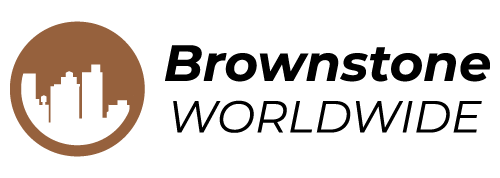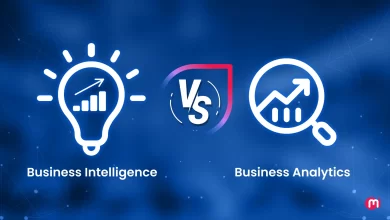Android 16 Hands-On Impressions: Disappointingly Familiar

Google recently rolled out the Android 16 upgrade for Pixel phones, but the way it was done left many users feeling unsatisfied. The update was mentioned as an incidental detail in a list of minor features, making it seem like just another minor release.
The main issue with this release is the absence of Material 3 Expressive, Google’s new design language. While Android 16 is now available on Pixel phones, the new design that usually accompanies a major OS update won’t be seen until September, around the time of the launch of the Google Pixel 10.
As a user of a Google Pixel 9 Pro with Android 16 installed, the lack of visual changes is noticeable. The interface looks almost identical to Android 15, with only a few new features like the VIP widget, custom stickers, and Camera Education standing out. Despite these additions, the overall look and feel of the OS remains the same.
To get a taste of the new design language, I tried out the Android 16 beta on a Google Pixel 9. While the Material 3 Expressive elements are still basic and none of Google’s apps have been updated, the overall experience feels fresh. The font, lock screen widget, notification pane, and app tray all have subtle changes that make the interface feel different and exciting.
The beta version also introduces new features like color-coded icons in the Settings menu, updated toggles, and animated elements in the Wallpaper menu. These small changes add a level of contrast and visual interest to the UI.
While the beta version of Android 16 offers a glimpse of what’s to come, the official release feels lacking in comparison. Google’s decision to save the full Material 3 Expressive experience for the Pixel 10 launch may make sense from a marketing perspective, but it leaves current Pixel 9 Pro users feeling underwhelmed.
In conclusion, the Android 16 update for Pixel phones brings some new features and improvements, but the lack of a visual overhaul and the delayed rollout of Material 3 Expressive may leave some users wanting more. It will be interesting to see how Google’s new design language transforms the Android experience once it is fully implemented across all devices.