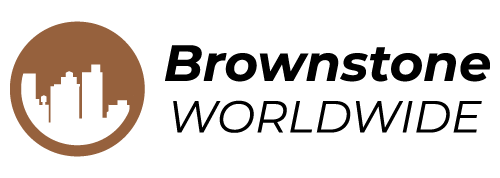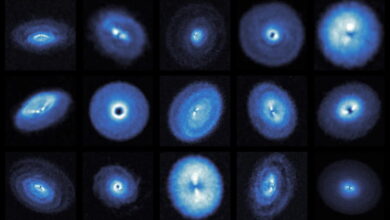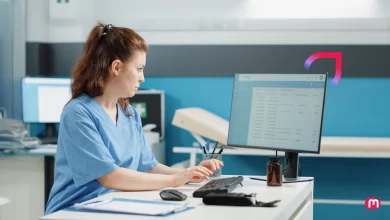Android 16 UI Overhaul Adds iOS Elements

Google is reportedly gearing up for a major overhaul of its UI with the upcoming Android 16, and it seems like the changes might not be universally welcomed by users. The new design language, dubbed Material 3 Expressive, is set to bring some significant changes to the Android interface.
Recent reports suggest that while early Android 16 betas may look similar to Android 15, there are some major UI updates in the pipeline. These changes seem to be drawing inspiration from various sources and could potentially divide opinions among Android users.
One of the noticeable changes discovered in the code of Android 16 beta 4 is the redesign of the combined notifications and Quick Settings panel. While the rumored iOS-style split menu may not be happening, there are still elements that seem to take cues from Apple’s operating system. This includes resizable Quick Settings tiles, a category-based organization system, and a dose of semi-transparency in the menu, app tray, and PIN entry screen with heavily blurred backgrounds.
The new design direction appears to be reminiscent of iOS, particularly with its frosted Quick Settings menu. Additionally, Google is experimenting with more prominent icons in the status bar for Wi-Fi, mobile data, airplane mode, and battery level. Icons within the Settings menu now feature more color, and menu items are presented in distinct cards.
Users can expect five new icon shape options – square, four-sided cookie, seven-sided cookie, arch, and complex clover. The lock screen widget is also getting a makeover to centralize information, while lock screen notifications may offer smaller, discreet previews until tapped. The volume UI screen is also receiving updates with thinner volume bars, separated text for different volume settings, and a more squared-off volume bar design.
These changes indicate that Material 3 Expressive will bring a significant revamp to the Android interface, although it won’t be a complete overhaul. It’s clear that Google is aiming to refresh the look and feel of Android with Android 16, introducing new design elements while retaining the familiar Android experience.